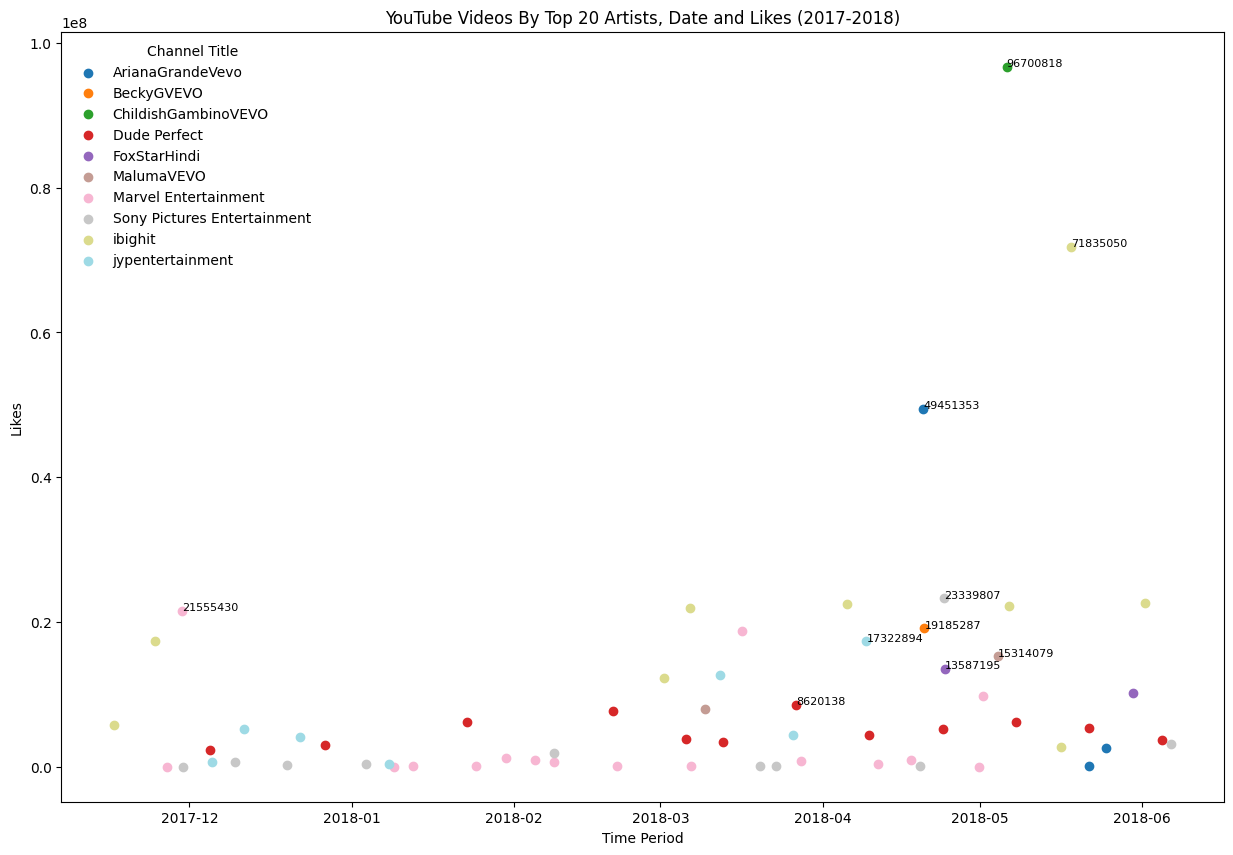Youtube Top 20 Content Creators
Introduction:
Hello! In this project, I’m breaking down the top content creators on Youtube over 2017-2018. The very first thing i’ll do is load the libraries I’m going to use:
import pandas as pd
import numpy as np
import seaborn as sb
import matplotlib.pyplot as plt
import datetime as dt
import json
from itables import show
%matplotlib inline
Next, I’m reading the data into a .csv:
ytube = pd.read_csv('C:/Users/bruce/Downloads/archive (1)/USvideos.csv')
ytube = pd.DataFrame(ytube)
Afterwards, here’s what everything looks like:
print(ytube.iloc[0:5])
video_id title \
3813 NDBwsMIXlMk Marvel’s Agents of S.H.I.E.L.D. | Season 5 Pre...
3868 NDBwsMIXlMk Marvel’s Agents of S.H.I.E.L.D. | Season 5 Pre...
3928 NDBwsMIXlMk Marvel’s Agents of S.H.I.E.L.D. | Season 5 Pre...
3953 6ZfuNTqbHE8 Marvel Studios' Avengers: Infinity War Officia...
3954 KXHrCBkIxQQ ALL THE MONEY IN THE WORLD - Official Trailer ...
... ... ...
39536 X2BfTXIwABo MARVEL COMICS 2018: A Fresh Start
39541 X2BfTXIwABo MARVEL COMICS 2018: A Fresh Start
39546 X2BfTXIwABo MARVEL COMICS 2018: A Fresh Start
39551 X2BfTXIwABo MARVEL COMICS 2018: A Fresh Start
39556 X2BfTXIwABo MARVEL COMICS 2018: A Fresh Start
channel_title category_id category_title \
3813 Marvel Entertainment 24 Entertainment
3868 Marvel Entertainment 24 Entertainment
3928 Marvel Entertainment 24 Entertainment
3953 Marvel Entertainment 24 Entertainment
3954 Sony Pictures Entertainment 24 Entertainment
... ... ... ...
39536 Marvel Entertainment 2 Autos & Vehicles
39541 Marvel Entertainment 2 Autos & Vehicles
39546 Marvel Entertainment 2 Autos & Vehicles
39551 Marvel Entertainment 2 Autos & Vehicles
39556 Marvel Entertainment 2 Autos & Vehicles
publish_time trending_date views likes dislikes \
3813 2017-11-26 16:00:21 2017-11-27 248455 7174 200
3868 2017-11-26 16:00:21 2017-11-28 456193 9501 294
3928 2017-11-26 16:00:21 2017-11-29 537443 10577 341
3953 2017-11-29 13:26:24 2017-11-30 37736281 1735895 21969
3954 2017-11-29 20:00:53 2017-11-30 197900 2394 372
... ... ... ... ... ...
39536 2018-02-20 15:00:05 2018-02-24 377995 9315 704
39541 2018-02-20 15:00:05 2018-02-25 385064 9404 712
39546 2018-02-20 15:00:05 2018-02-26 390321 9485 721
39551 2018-02-20 15:00:05 2018-02-27 394864 9560 728
39556 2018-02-20 15:00:05 2018-02-28 400237 9618 732
comment_count comments_disabled ratings_disabled err_removed
3813 1291 False False False
3868 1678 False False False
3928 1971 False False False
3953 241237 False False False
3954 432 False False False
... ... ... ... ...
39536 2367 False False False
39541 2391 False False False
39546 2419 False False False
39551 2436 False False False
39556 2447 False False False
[640 rows x 14 columns]
Now, i’m going to import categories from the JSON file, flatten, then convert into data frame
with open('C:/Users/bruce/Downloads/archive (1)/US_category_id.json','r') as f:
ytube_cat = json.loads(f.read())
ytube_cat = (pd.json_normalize(ytube_cat, record_path = 'items')
.loc[:,['id', 'snippet.title']]
.rename(columns = {'id':'category_id', 'snippet.title':'category_title'})
)
ytube_cat = pd.DataFrame(ytube_cat)
print(ytube_cat)
category_id category_title
0 1 Film & Animation
1 2 Autos & Vehicles
2 10 Music
3 15 Pets & Animals
4 17 Sports
5 18 Short Movies
6 19 Travel & Events
7 20 Gaming
8 21 Videoblogging
9 22 People & Blogs
10 23 Comedy
11 24 Entertainment
12 25 News & Politics
13 26 Howto & Style
14 27 Education
15 28 Science & Technology
16 29 Nonprofits & Activism
17 30 Movies
18 31 Anime/Animation
19 32 Action/Adventure
20 33 Classics
21 34 Comedy
22 35 Documentary
23 36 Drama
24 37 Family
25 38 Foreign
26 39 Horror
27 40 Sci-Fi/Fantasy
28 41 Thriller
29 42 Shorts
30 43 Shows
31 44 Trailers
The merge I want to do to these dataframes isn’t working because the column’s data types do not align, so let’s see if we can change that…
ytube.dtypes
video_id object
trending_date object
title object
channel_title object
category_id int64
publish_time object
tags object
views int64
likes int64
dislikes int64
comment_count int64
thumbnail_link object
comments_disabled bool
ratings_disabled bool
video_error_or_removed bool
description object
dtype: object
Part 2
ytube_cat.dtypes
category_id object
category_title object
dtype: object
ytube_cat['category_id'] = ytube_cat['category_id'].astype('int64')
ytube_cat.dtypes
category_id int64
category_title object
dtype: object
I could keep the text based columns (description and tags) if I wanted to do a text analysis; I’ll explore that another time maybe…
# Trimming the fat
ytube = (pd.merge(ytube, ytube_cat)
.rename(columns = {'video_error_or_removed':'err_removed'})
.loc[:,['video_id', 'title', 'channel_title', 'category_id', 'category_title', 'publish_time', 'trending_date',
'views', 'likes', 'dislikes', 'comment_count', 'comments_disabled', 'ratings_disabled', 'err_removed']]
)
print(ytube.iloc[0:5])
video_id title \
0 NDBwsMIXlMk Marvel’s Agents of S.H.I.E.L.D. | Season 5 Pre...
1 NDBwsMIXlMk Marvel’s Agents of S.H.I.E.L.D. | Season 5 Pre...
2 NDBwsMIXlMk Marvel’s Agents of S.H.I.E.L.D. | Season 5 Pre...
3 6ZfuNTqbHE8 Marvel Studios' Avengers: Infinity War Officia...
4 KXHrCBkIxQQ ALL THE MONEY IN THE WORLD - Official Trailer ...
channel_title category_id category_title \
0 Marvel Entertainment 24 Entertainment
1 Marvel Entertainment 24 Entertainment
2 Marvel Entertainment 24 Entertainment
3 Marvel Entertainment 24 Entertainment
4 Sony Pictures Entertainment 24 Entertainment
publish_time trending_date views likes dislikes \
0 2017-11-26 16:00:21 2017-11-27 248455 7174 200
1 2017-11-26 16:00:21 2017-11-28 456193 9501 294
2 2017-11-26 16:00:21 2017-11-29 537443 10577 341
3 2017-11-29 13:26:24 2017-11-30 37736281 1735895 21969
4 2017-11-29 20:00:53 2017-11-30 197900 2394 372
comment_count comments_disabled ratings_disabled err_removed
0 1291 False False False
1 1678 False False False
2 1971 False False False
3 241237 False False False
4 432 False False False
#Change date format for trending dates
ytube['trending_date'] = pd.to_datetime(ytube['trending_date'], format='%y.%d.%m')
print(ytube['trending_date'])
0 2017-11-14
1 2017-11-14
2 2017-11-14
3 2017-11-14
4 2017-11-14
...
40944 2018-06-02
40945 2018-06-03
40946 2018-06-04
40947 2018-06-05
40948 2018-06-06
Name: trending_date, Length: 40949, dtype: datetime64[ns]
Now that everything is pretty much formatted and cleaned, i’m going to plot the only the necessary data.
# Specify the kind of plot st
plt.style.use('default')
# Convert 'publish_time' column to datetime
ytube['publish_time'] = (pd.to_datetime(ytube['publish_time'])
.dt.tz_localize(None)
)
# Filter out the ytube for the years 2017 and 2018
ytube = ytube[(ytube['publish_time'].dt.year >= 2017) & (ytube['publish_time'].dt.year <= 2018)]
# Group the ytube by 'category_title' and 'publish_date' (by year and month), then sum up the 'views'
ytube_grouped = ytube.groupby([ytube['category_title'], ytube['publish_time'].dt.to_period('M')])['views'].sum().reset_index()
# Pivot the ytube to have 'category_title' as columns and dates as index
ytube_pivoted = ytube_grouped.pivot(index='publish_time', columns='category_title', values='views')
# Plot the time series of each category
ax = ytube_pivoted.plot(kind='line', figsize=(15, 10), colormap = 'tab20')
plt.title('YouTube Views By Category (2017-2018)')
plt.xlabel('Publish Time')
plt.ylabel('Views')
# Change legend title:
legend = ax.legend()
legend.set_title('Category Title')
plt.show()
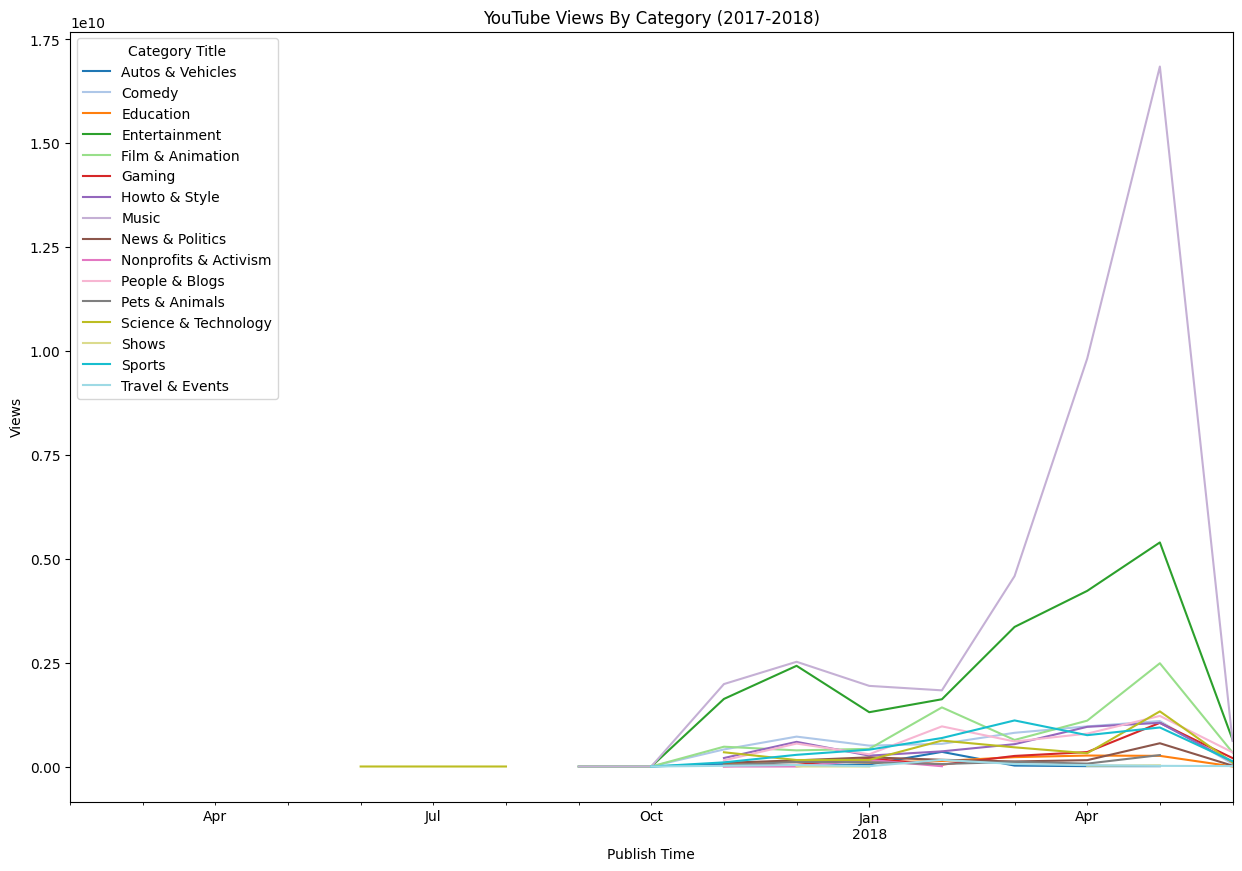
# Group the ytube by 'category_title' and 'publish_date' (by year and month), then sum up the 'views'
ytube_grouped = ytube.groupby([ytube['channel_title'], ytube['trending_date'].dt.to_period('M')])['views'].sum().reset_index()
# Get top 10 channels by total views
top_channels = ytube.groupby('channel_title')['views'].sum().nlargest(10).index
# Filter the data to include only the top 10 channels
ytube = ytube[ytube['channel_title'].isin(top_channels)]
# Group the ytube by 'channel_title' and 'publish_date' (by year and month), then sum up the 'views'
ytube_grouped = ytube.groupby([ytube['channel_title'], ytube['publish_time'].dt.to_period('M')])['views'].sum().reset_index()
# Pivot the data to have 'channel_title' as columns and dates as index
ytube_pivoted = ytube_grouped.pivot(index='publish_time', columns='channel_title', values='views')
# Plot the time series of each channel
ax = ytube_pivoted.plot(kind='bar', figsize=(15, 10))
# Change legend title:
legend = ax.legend()
legend.set_title('Channel Title')
plt.title('YouTube Views By Channel (Top 20 channels, 2017-2018)')
plt.xlabel('Publish Time')
plt.ylabel('Views')
plt.show()
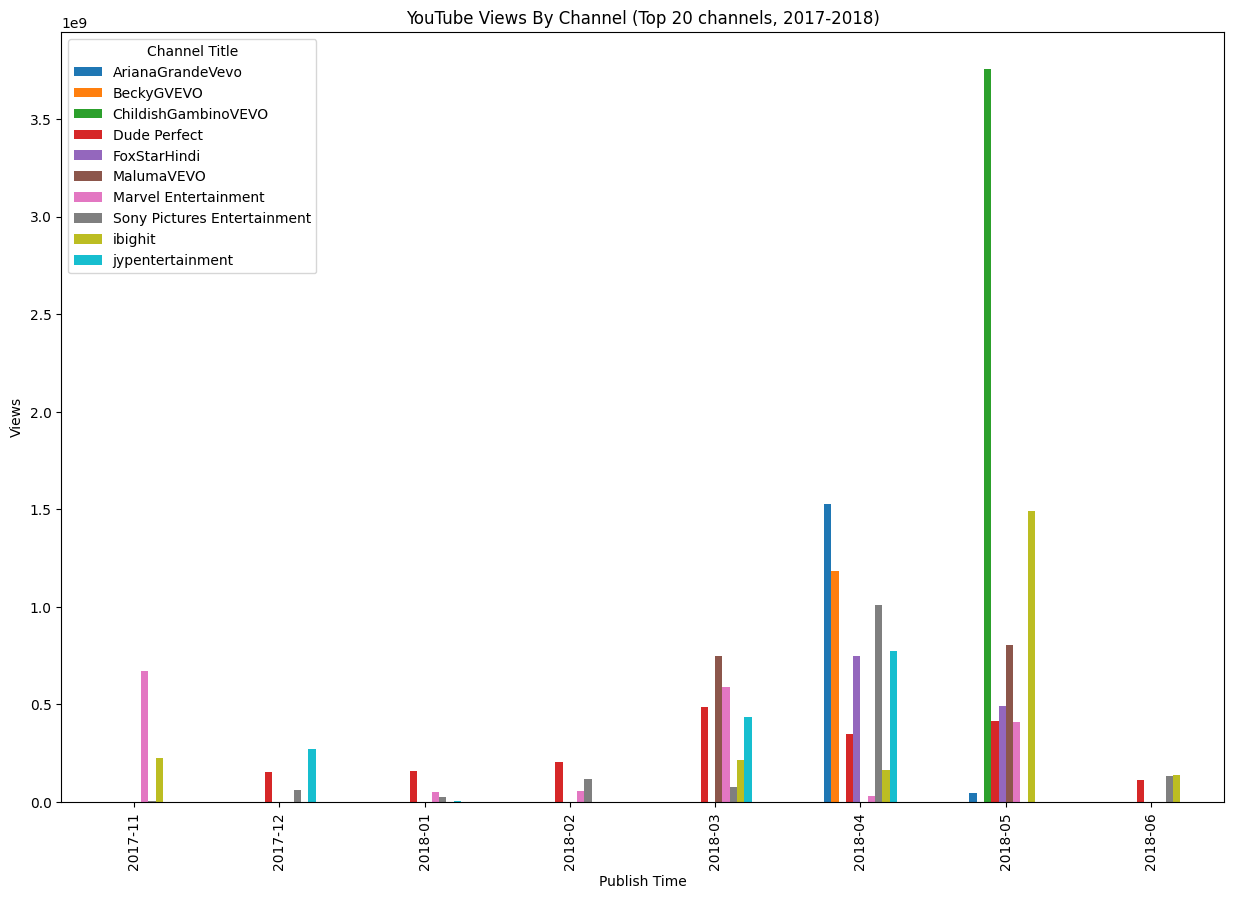
# Group the ytube by 'category_title' and 'publish_date' (by year and month), then sum up the 'views'
ytube_grouped = (ytube.groupby([ytube['channel_title'], ytube['likes'], ytube['dislikes']])['views']
.sum()
.reset_index())
# Get top 20 channels by total views
top_channels = (ytube.groupby('channel_title')['views']
.sum()
.nlargest(20)
.index)
# Filter the data to include only the top 20 channels
ytube = ytube[ytube['channel_title'].isin(top_channels)]
# Group the data by 'channel_title' and 'publish_date' (by year and month), then sum up the 'views'
ytube_grouped = (ytube.groupby([ytube['channel_title'], ytube['publish_time']])['likes']
.sum()
.reset_index())
# Pivot the data to have 'channel_title' as columns and dates as index
ytube_pivoted = ytube_grouped.pivot(index='publish_time', columns='channel_title', values='likes')
# Create a scatter plot for each category
fig, ax = plt.subplots(figsize=(15, 10))
# Specify colormap
cmap = plt.get_cmap('tab20') # Colormap with 20 different colors
colors = cmap(np.linspace(0, 1, len(ytube_pivoted.columns)))
for i, column in enumerate(ytube_pivoted):
ax.scatter(ytube_pivoted.index, ytube_pivoted[column], label=column, color=colors[i])
# Find the maximum value for each channel and label it
max_val_index = ytube_pivoted[column].idxmax()
max_val = ytube_pivoted.loc[max_val_index, column]
ax.text(max_val_index, max_val, f'{max_val:.0f}', fontsize=8)
plt.title('YouTube Videos By Top 20 Artists, Date and Likes (2017-2018)')
plt.xlabel('Time Period')
plt.ylabel('Likes')
legend = ax.legend(frameon = False)
legend.set_title("Channel Title")
plt.show()