A Particular Group leads in DC Area Traffic Stops
This is a project based on a tutorial my friend Carlos made to help me learn R initally. I took the content and expanded on it to make the plots you’ll see below. Much of the syntax is tidyverse, so this should serve as a good primer of things to do when getting acclimated to the language. The data set I’m using here is one based on traffic violations through the D/C and surrounding area.
Loading our libraries
library(tidyverse)
library(lubridate)
library(plotly)
library(sf)
library(ggrepel)
As I mentioned, we’ll be primarily using Tidyverse, along with lubridate, mapview and sf for working with coordinate data.
Exploration
First, we’ll import our data
traffic <-
read.csv("/Users/bruce/Documents/Old R Projects/bRuce/Data/select_traffic2.csv"
,
stringsAsFactors = FALSE)
‘stringsAsFactors’ makes the column names not inherit the spaces present in the original dataset
Before we get started with cleaning, let’s do some preliminary exploration with our data to get a grasp on what we’re working with.
Below will output the first 20 rows, while summary includes measures of central tendency for evaluating our data.
head(traffic[1:20,])
## X SeqID Date.Of.Stop Agency SubAgency Latitude Longitude Accident
## 1 1 81ebccdf-77d5-4cf1-93d7-bd6eb03ae6a1 4/12/2018 MCP 3rd District, Silver Spring 38.99958 -76.99601 No
## 2 2 d2584fc9-dc7d-4d2a-ab28-68a6b6930688 11/10/2016 MCP 4th District, Wheaton 39.05532 -77.05016 No
## 3 3 36426586-974b-416e-b778-d894beb5e936 1/31/2018 MCP 2nd District, Bethesda 39.05342 -77.08926 No
## 4 4 a453cf70-5fc4-46ed-b902-099b15153342 12/8/2015 MCP 6th District, Gaithersburg / Montgomery Village 39.14160 -77.22586 No
## 5 5 49d2065b-c652-45ac-b4a3-87dcab0be193 9/14/2016 MCP 4th District, Wheaton 39.05448 -77.05079 No
## 6 6 3dd0f0c6-dd0e-458d-b11c-9cd13e3caa54 5/15/2016 MCP 2nd District, Bethesda 38.98801 -77.09504 No
## Belts Personal.Injury Property.Damage Fatal HAZMAT Alcohol State VehicleType Year Violation.Type Contributed.To.Accident Race
## 1 No No No No No No MD 02 - Automobile 2010 Warning FALSE BLACK
## 2 No No No No No No MD 02 - Automobile 2010 Citation FALSE BLACK
## 3 No No No No No No MD 02 - Automobile 1999 Warning FALSE OTHER
## 4 No No No No No No MD 02 - Automobile 2004 Warning FALSE HISPANIC
## 5 No No No No No No MD 03 - Station Wagon 2012 Warning FALSE BLACK
## 6 No No No No No No VA 02 - Automobile 2003 Warning FALSE WHITE
## Gender DL.State Arrest.Type Geolocation
## 1 M MD A - Marked Patrol (38.99958, -76.99601)
## 2 M MD A - Marked Patrol (39.05532, -77.0501583333333)
## 3 F MD A - Marked Patrol (39.053425, -77.0892583333333)
## 4 M MD A - Marked Patrol (39.1415966666667, -77.2258616666667)
## 5 M MD B - Unmarked Patrol (39.0544816666667, -77.05079)
## 6 F MD A - Marked Patrol (38.9880133333333, -77.0950366666667)
summary(traffic)
## X SeqID Date.Of.Stop Agency SubAgency Latitude Longitude
## Min. : 1 Length:50000 Length:50000 Length:50000 Length:50000 Min. : 0.00 Min. :-94.61
## 1st Qu.:12501 Class :character Class :character Class :character Class :character 1st Qu.:39.02 1st Qu.:-77.19
## Median :25001 Mode :character Mode :character Mode :character Mode :character Median :39.06 Median :-77.08
## Mean :25001 Mean :36.28 Mean :-71.59
## 3rd Qu.:37500 3rd Qu.:39.13 3rd Qu.:-77.03
## Max. :50000 Max. :39.70 Max. : 0.00
##
## Accident Belts Personal.Injury Property.Damage Fatal HAZMAT Alcohol
## Length:50000 Length:50000 Length:50000 Length:50000 Length:50000 Length:50000 Length:50000
## Class :character Class :character Class :character Class :character Class :character Class :character Class :character
## Mode :character Mode :character Mode :character Mode :character Mode :character Mode :character Mode :character
##
##
##
##
## State VehicleType Year Violation.Type Contributed.To.Accident Race Gender
## Length:50000 Length:50000 Min. : 0 Length:50000 Mode :logical Length:50000 Length:50000
## Class :character Class :character 1st Qu.:2002 Class :character FALSE:48822 Class :character Class :character
## Mode :character Mode :character Median :2007 Mode :character TRUE :1178 Mode :character Mode :character
## Mean :2006
## 3rd Qu.:2011
## Max. :9999
## NA's :358
## DL.State Arrest.Type Geolocation
## Length:50000 Length:50000 Length:50000
## Class :character Class :character Class :character
## Mode :character Mode :character Mode :character
##
##
##
##
In the code above, we want to run summary, because this will allow us to get a good bird’s eye view on the data to see if there are outliers present and possible maligned data.
Now that I’ve viewed everything, to get started with the cleaning process, I’m going to get rid of all columns and transform others to get the data to a more workable state.
traffic$X <- NULL
traffic <- na.exclude(object = traffic)
accidents <- subset(traffic, traffic$Accident == "Yes")
sapply(accidents, class)
## SeqID Date.Of.Stop Agency SubAgency Latitude
## "character" "character" "character" "character" "numeric"
## Longitude Accident Belts Personal.Injury Property.Damage
## "numeric" "character" "character" "character" "character"
## Fatal HAZMAT Alcohol State VehicleType
## "character" "character" "character" "character" "character"
## Year Violation.Type Contributed.To.Accident Race Gender
## "integer" "character" "logical" "character" "character"
## DL.State Arrest.Type Geolocation
## "character" "character" "character"
The first call Gets rid of the useless ‘x’ column, then I’m removing NA rows from data set. After, I’m using sapply to see which classes my columns in the datasets are, lapply can work as well, this will come into play later.
accidents$Vehicle.Year <- accidents$Year
accidents$Year <- NULL
accidents$Vehicle.Year <- as.numeric(accidents$Vehicle.Year)
accidents <- accidents[,c(1:14,23,15:22)]
The above is needed for next steps, I’m changing the column name and type, then reordering everything for neatness sake.
Now, i’m going to make a basic histogram which helps me to visual outliers and other anomalys.
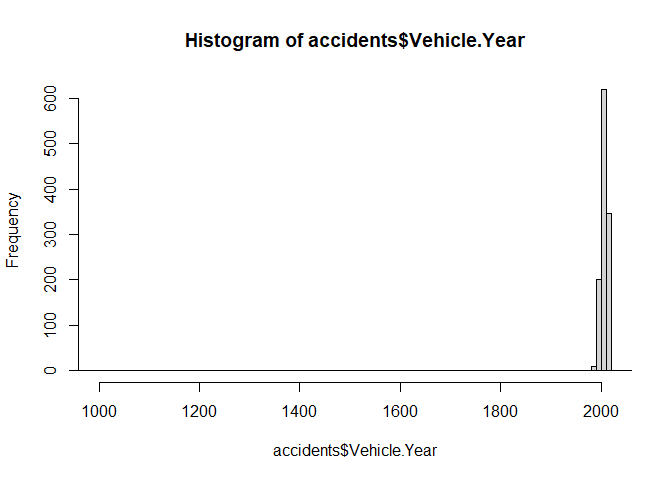
Strangely enough, there’s an outlier ‘0’ that’s throwing off the data, so when I run the below, it should tell me where to find it. I’m also checking for number of rows with 0 within “Vehicle Year”. After, I’m checking for NAs, rerunning summary stats, and then identifying and eliminating outliers.
Lastly, I’ll rerun the histograms to verify numbers
sum(accidents$Vehicle.Year == '0', na.rm=TRUE)
## [1] 1
sum(is.na(accidents))
## [1] 0
summary(accidents)
## SeqID Date.Of.Stop Agency SubAgency Latitude Longitude Accident
## Length:1178 Length:1178 Length:1178 Length:1178 Min. : 0.00 Min. :-77.42 Length:1178
## Class :character Class :character Class :character Class :character 1st Qu.:39.01 1st Qu.:-77.16 Class :character
## Mode :character Mode :character Mode :character Mode :character Median :39.06 Median :-77.07 Mode :character
## Mean :34.96 Mean :-68.99
## 3rd Qu.:39.11 3rd Qu.:-77.02
## Max. :39.33 Max. : 0.00
## Belts Personal.Injury Property.Damage Fatal HAZMAT Alcohol State
## Length:1178 Length:1178 Length:1178 Length:1178 Length:1178 Length:1178 Length:1178
## Class :character Class :character Class :character Class :character Class :character Class :character Class :character
## Mode :character Mode :character Mode :character Mode :character Mode :character Mode :character Mode :character
##
##
##
## Vehicle.Year VehicleType Violation.Type Contributed.To.Accident Race Gender DL.State
## Min. : 0 Length:1178 Length:1178 Mode:logical Length:1178 Length:1178 Length:1178
## 1st Qu.:2002 Class :character Class :character TRUE:1178 Class :character Class :character Class :character
## Median :2007 Mode :character Mode :character Mode :character Mode :character Mode :character
## Mean :2017
## 3rd Qu.:2012
## Max. :9999
## Arrest.Type Geolocation
## Length:1178 Length:1178
## Class :character Class :character
## Mode :character Mode :character
##
##
##
sum(accidents$Vehicle.Year == '0')
## [1] 1
accidents %>% filter(Vehicle.Year == "0") %>% pull(SeqID)
## [1] "4b24280c-6171-4d6f-b327-cf00fa5c306a"
accidents <- accidents[accidents$Vehicle.Year != 0, ]
hist(x = accidents$Vehicle.Year, breaks = 1000,
xlab = "Vehicle Year", ylab = "n", xlim = c(1940,2019))
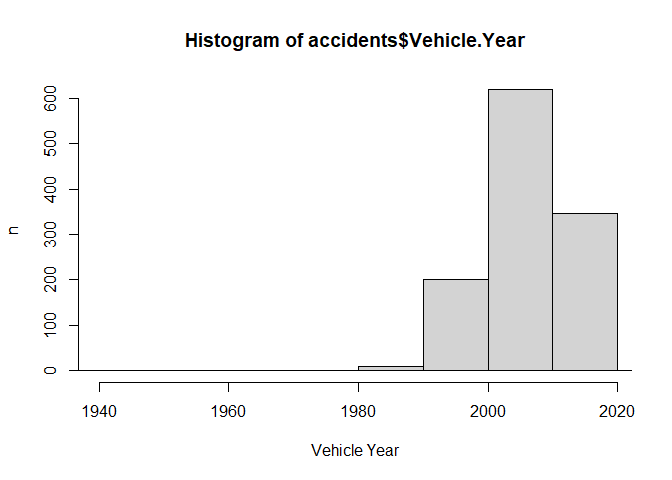
There, I’ve gotten rid of all the outliers that would have thrown a wrench in our analysis, next, I’ll make a new column for “Month of Stop” for the histogram below.
accidents$Date.Of.Stop <- mdy(accidents$Date.Of.Stop)
accidents$Month.of.Stop <- month(accidents$Date.Of.Stop)
This will be useful for my analysis later. Now let’s visualize the histogram not using base R which can’t do counts for some reason…
accidents %>% ggplot(aes(x = Month.of.Stop)) + geom_histogram(aes(y = after_stat(count)), bins = 30)
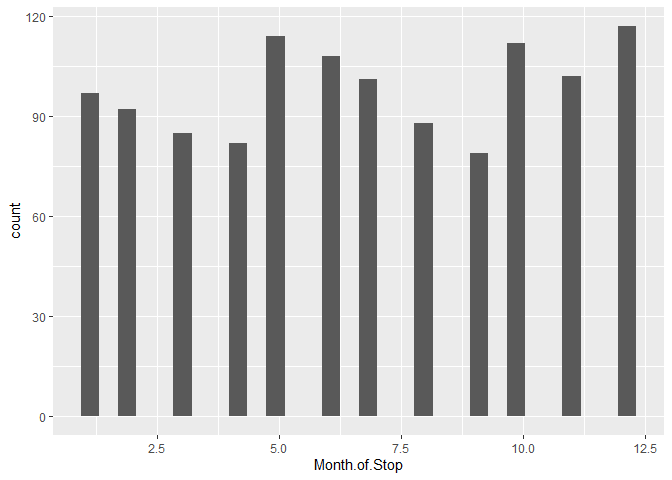
The histogram above tells us that the most accidents on record for this dataset occurred in December, this can verify that
accidents %>% count(Month.of.Stop)
## Month.of.Stop n
## 1 1 97
## 2 2 92
## 3 3 85
## 4 4 82
## 5 5 114
## 6 6 108
## 7 7 101
## 8 8 88
## 9 9 79
## 10 10 112
## 11 11 102
## 12 12 117
Recoding our variables
One of the most important pieces of cleaning data comes into play when we need our data to fit our method of analysis in certain ways. For example, recoding a variable into binary enables a data column to be ‘numeric’ as opposed to ‘character’ which opens up particular ways to analyze everything. See below:
#Accidents
accidents$Accident = ifelse(accidents$Accident == "Yes", 1 ,0)
#Fatalities
accidents$Fatal = ifelse(accidents$Fatal == "Yes", 1 ,0)
#Alcohol related accidents
accidents$Alcohol = ifelse(accidents$Alcohol == "Yes", 1 ,0)
#Summarize each by month of accident:
Num_Accidents <- accidents %>%
group_by(Month.of.Stop) %>%
summarise(sum_Accidents = sum(Accident))
Num_Fatal <- accidents %>%
group_by(Month.of.Stop) %>%
summarise(sum_Fatal = sum(Fatal))
Num_Alcohol <- accidents %>%
group_by(Month.of.Stop) %>%
summarise(sum_Alcohol = sum(Alcohol))
Now that we have our summarised columns, I’ll merge them into one dataset:
#Join variables using merge()
agg_accidents <- merge(Num_Accidents, Num_Alcohol, by = "Month.of.Stop")
agg_accidents <- merge(agg_accidents, Num_Fatal, by = "Month.of.Stop")
#Rename month column
agg_accidents <- rename(agg_accidents, month = Month.of.Stop)
#Make new month column
agg_accidents$month <- as.factor(month.name)
agg_accidents$month <- factor(agg_accidents$month, levels = month.name)
#Rename columns
agg_accidents$accidents <- agg_accidents$sum_Accidents
agg_accidents$fatal <- agg_accidents$sum_Fatal
agg_accidents$alcohol <-agg_accidents$sum_Alcohol
#Remove redundant columns
agg_accidents <- agg_accidents[,-c(2:4)]
#Factorize the last two columns for plotting
agg_accidents$alcohol = as.factor(x = agg_accidents$alcohol)
agg_accidents$fatal = as.factor(x = agg_accidents$fatal)
Below is a sample plot I used made with the aggregated data:
accidentplot <-
ggplot(data = agg_accidents, aes(x = accidents, y = month, color = alcohol)) +
geom_point() +
labs(title = "Accidents by Month and Type", x = "n",
y = "Month") +
theme_bw()
print(accidentplot)
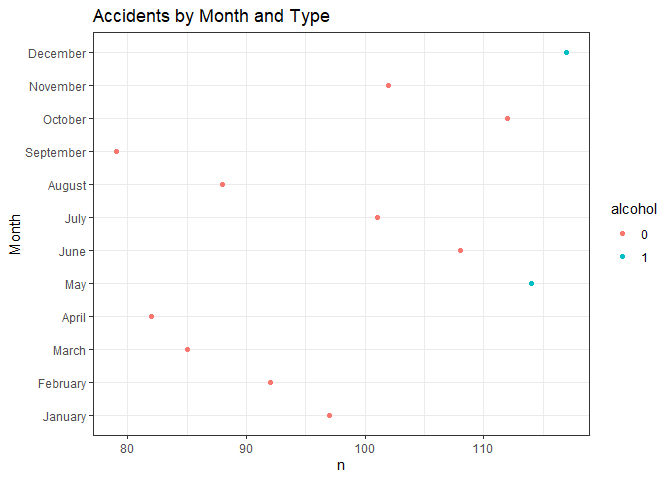
However, if I were to print the ‘agg_accidents’ data, you’ll see that this doesn’t give us much to work off of.
print(agg_accidents)
## month accidents fatal alcohol
## 1 January 97 0 0
## 2 February 92 0 0
## 3 March 85 0 0
## 4 April 82 0 0
## 5 May 114 1 1
## 6 June 108 0 0
## 7 July 101 0 0
## 8 August 88 0 0
## 9 September 79 1 0
## 10 October 112 0 0
## 11 November 102 0 0
## 12 December 117 0 1
Considering this, I’m going to take the original data set and re-work it so that I can get more meaning visualization from the data.
Another Approach
I noticed that the data contains coordinate data, so I’m going to use that to plot a map giving us some more detailed information.
First, I’m going to repeating some of my previous cleaning steps, then recode what I find useful.
#Repeating some cleaning steps from before and removing outliers:
traffic$X <- NULL
traffic <- na.exclude(object = traffic)
traffic <- traffic[traffic$Latitude != 0.00, ]
traffic <- traffic[traffic$Longitude != 0.00, ]
traffic <- traffic[with(traffic, !((Year %in% 0:1931) | (Year %in% 2024:9999))), ]
#Remove null entries from coordinates:
geo_traffic <- subset(traffic)
#Recode dates
geo_traffic$Date.Of.Stop <- mdy(geo_traffic$Date.Of.Stop)
geo_traffic$Date.Of.Stop <- as.POSIXct(geo_traffic$Date.Of.Stop)
#Editing out a couple of problematic strings by removing unneeded characters
geo_traffic[,15] <- str_sub(geo_traffic[,15], 6, -1)
geo_traffic[,22] <- str_sub(geo_traffic[,22], 5, -1)
…
Here’s a few examples of some visualizations I made using Tableau, to really a good look at our cleaned data!
So now that we have a representation of what happens in the DC area, as far as traffic stops go, as well as definitive confirmation that our data is in order. What are some questions we can ask of the data, using ggplot2?
…
Plots
Here, I want to ask as many questions of the data as I possible can, so the first thing I’m going to ask here to tell the story of this agencies’ police departments is, “How many traffic stops did each race have by year?”
ggplot(data = geo_traffic, aes(x = Date.Of.Stop)) +
geom_histogram(aes(fill = Race, col = I("black")),
stat = "bin", binwidth = 5000000) +
labs(title = "Traffic Stops by Year and Race",
subtitle = "For DC and the Surrounding Area", x = "Year",
y = "n")
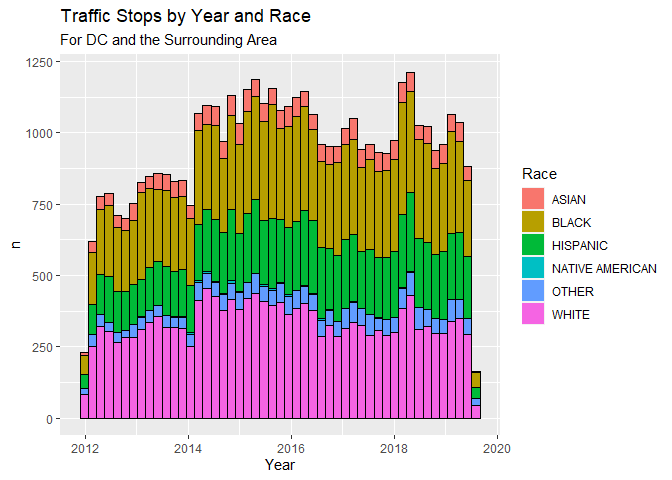
This chart offers a more nuanced look at how each race described in the data committed traffic stops by counts and Year; as the previous one represented totals for each year.
ggplot(data = geo_traffic) +
geom_freqpoly(aes(x = Date.Of.Stop, color = Race),
size = 1,
alpha = .8,
binwidth = 5000000) +
labs(title = "Count of Traffic Stops by Race",
subtitle = "For DC and the Surrounding Area",
x = "Race",
y = "Count") +
theme(axis.text.x = element_text(angle = 90)) +
theme_bw()
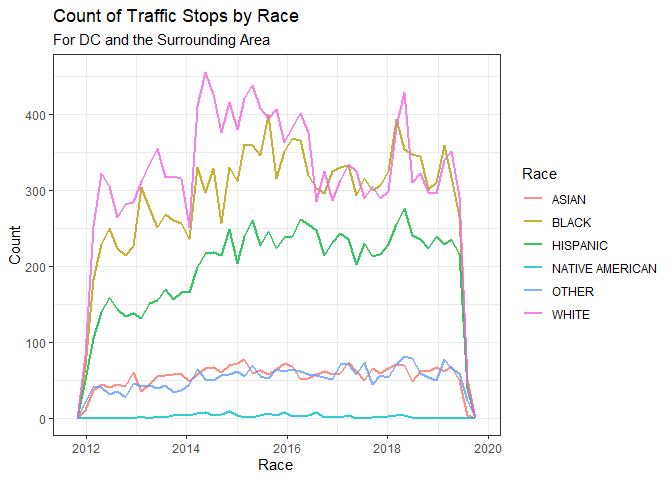
This chart captures the kinds of Vehicles used in the violations perpetrators committed over a given time period.
ggplot(data = geo_traffic) +
geom_histogram(aes(y = VehicleType, fill = Violation.Type), stat = "count") +
labs(title = "Vehicle Types by Violation", x = "Count",
y = "Vehicle Type", subtitle = "Chart captures data for violations around the DC Area") +
scale_fill_discrete(name = "Violation Type") +
theme_bw()
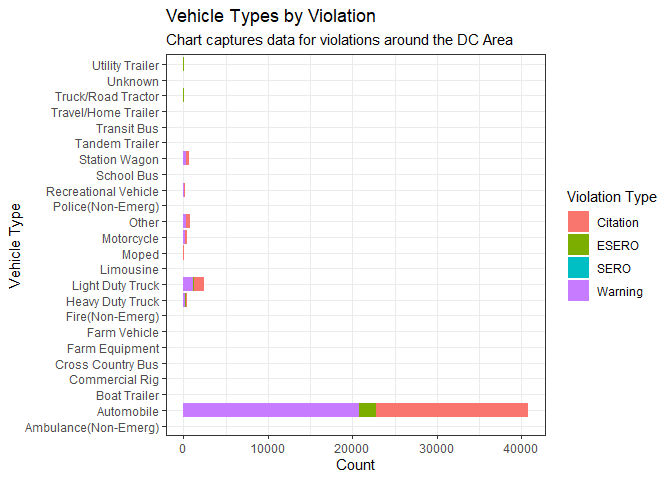
Here, we detail the type of arrest, their counts, gender and what kind of violation was committed.
ggplot(data = geo_traffic) +
geom_histogram(aes(y = Arrest.Type, fill = Violation.Type), stat = "count", bins = 30, binwidth = 10) +
labs(title = "Arrest Types by Gender and Violation", x = "Count",
y = "", subtitle = "Chart captures data for violations around the DC Area") +
scale_fill_discrete(name = "Violation Type") +
theme_bw() +
facet_wrap(.~Gender)
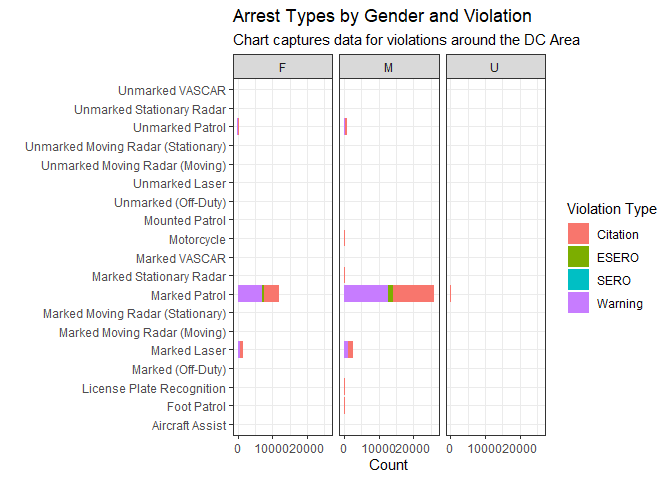
This plot below tells us the amount of accidents that occurred over the given time period.
ggplot(data = geo_traffic, aes(x = Date.Of.Stop, color = Accident)) +
geom_freqpoly(size = .8, alpha = .7, binwidth = 1000000) +
labs(title = "Number of Accidents in Traffic Stops", subtitle = "Few Accidents Occured Over an 8 Year Period in the DC Area", x = "Year",
y = "Count") +
theme_bw() +
theme(legend.position = "none") +
facet_wrap(.~Accident)
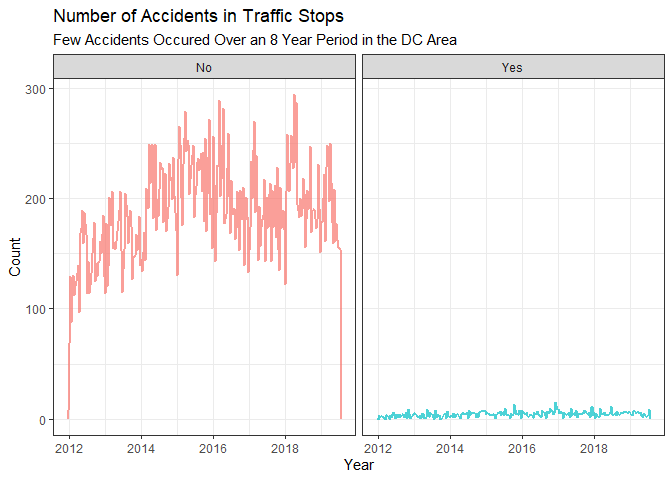
In this chart, we look at the number of fatal accidents. Thankfully, people in the DC area are relatively safe drivers according to our data.
ggplot(data = geo_traffic, aes(x = Date.Of.Stop, color = Fatal)) +
geom_freqpoly(size = .8, alpha = .7, binwidth = 1000000) +
labs(title = "Count of Fatal Accidents in DC Area", subtitle = "No Fatalities Occured Over an 8 Year Period", x = "Year",
y = "Count") +
theme_bw()
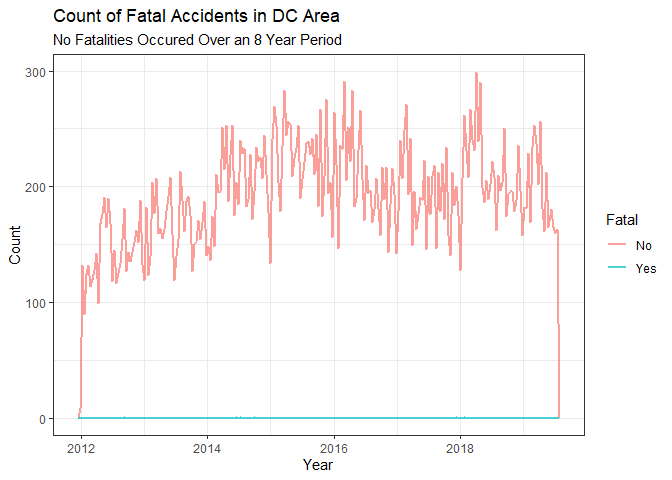
Before I plot this one, I’m recoding the names of the Sub Agencies before plotting so that they’ll look better. Lastly, this plot shows up the number of arrests made by each police department within the Agency by Year:
geo_traffic$SubAgency[geo_traffic$SubAgency == '1st District, Rockville'] <- "Rockville"
geo_traffic$SubAgency[geo_traffic$SubAgency == '2nd District, Bethesda'] <- "Bethesda"
geo_traffic$SubAgency[geo_traffic$SubAgency == '3rd District, Silver Spring'] <- "Silver Spring"
geo_traffic$SubAgency[geo_traffic$SubAgency == '4th District, Wheaton'] <- "Wheaton"
geo_traffic$SubAgency[geo_traffic$SubAgency == '5th District, Germantown'] <- "Germantown"
geo_traffic$SubAgency[geo_traffic$SubAgency == '6th District, Gaithersburg / Montgomery Village'] <- "Gaithersburg / Montgomery Village"
geo_traffic$SubAgency[geo_traffic$SubAgency == 'Headquarters and Special Operations'] <- "HQ and Spec Ops"
ggplot(data = geo_traffic, aes(x = Date.Of.Stop, fill = SubAgency)) +
geom_histogram(color = "black", bins = 50, binwidth = 10000000) +
labs(title = "Number of Arrests by Sub Agency", x = "Year",
y = "Count", subtitle = "Chart captures data for arrests made by MCP") +
scale_fill_discrete(name = "Name") +
theme_bw() +
facet_grid(.~SubAgency)
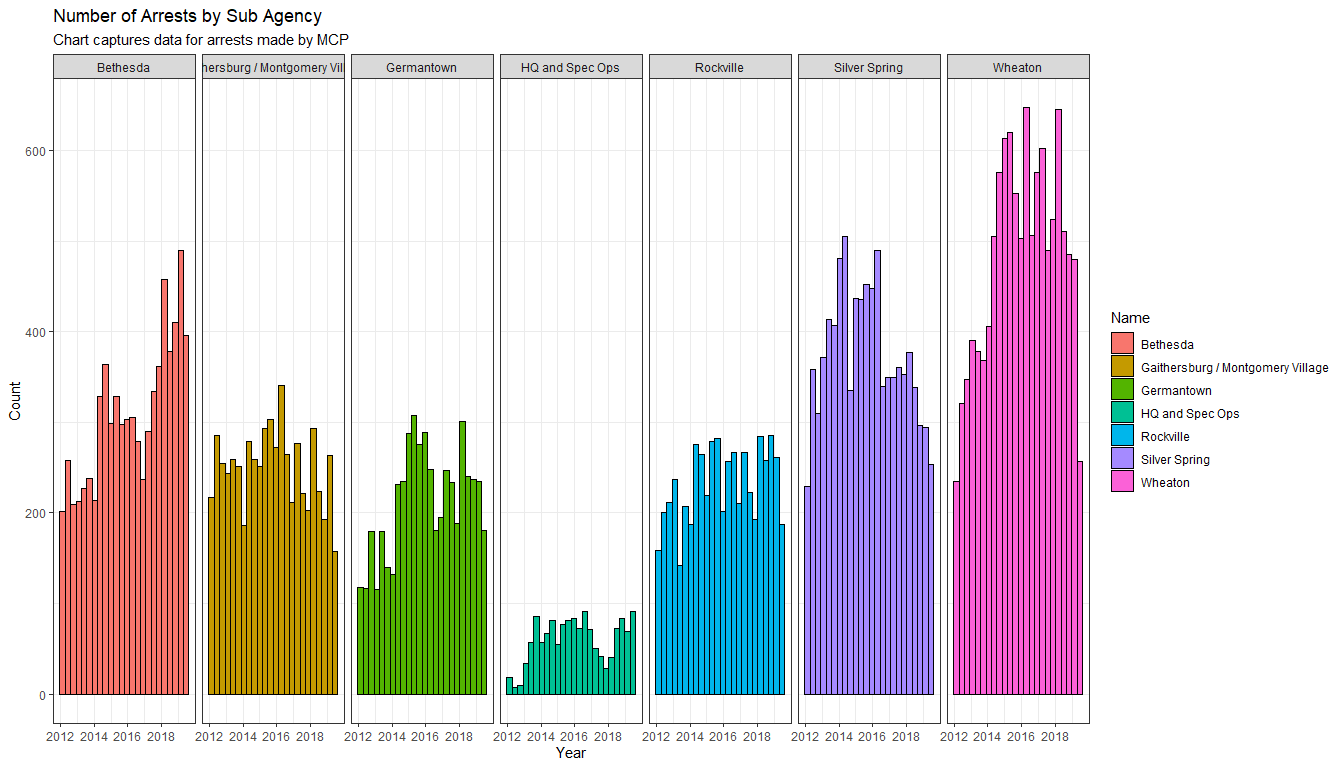
Conclusion
This analysis illustrated a very detailed picture of how traffic stops play out within the Washington DC and surrounding areas. We saw that thankfully, while they are indeed numerous, people are relatively safe drivers. We alas learned that whites committed the most traffic violations over the 8 year period that our data captured. While by number, Native Americas had the least and were likely the least represented.
Visualizations can be fun because looking at data in spreadsheet form can be boring, imagine trying to explain all those number to others without a story or picture to accompany your words! The funny thing is that I feel like i’ve yet to scratch the surface of what ggplot2 can do.
As always thank you for reading!